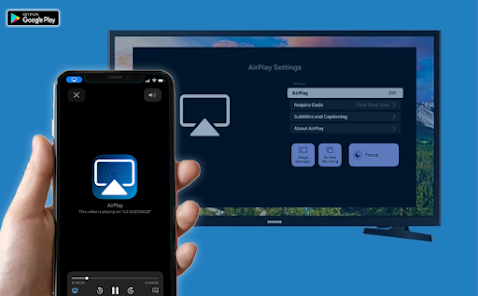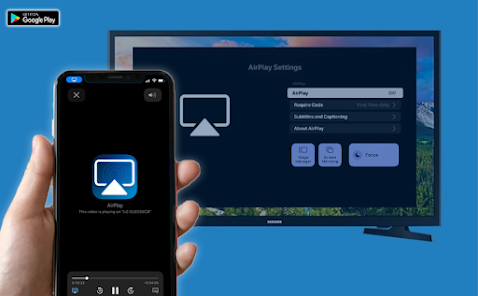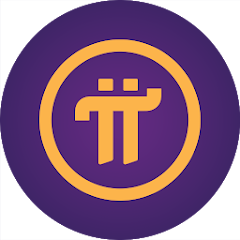AirPlay - Cast Screen
AirPlay - Cast Screen App Info
AirPlay - Cast Screen: The Ultimate Streaming Solution for Android and TV
Looking for a seamless way to mirror your Android screen to your TV? AirPlay - Cast Screen is here to revolutionize your streaming experience. This advanced Android app leverages the Google Cast protocol to effortlessly cast your phone's screen content to your television. Whether you're streaming videos, music, movies, or even playing games, AirPlay - Cast Screen ensures a smooth and high-quality connection.
Why Choose AirPlay - Cast Screen?
What sets AirPlay - Cast Screen apart is its unparalleled compatibility with multiple streaming protocols. Not only does it support Google Cast, but it also integrates seamlessly with Apple AirPlay and DLNA. This makes it a versatile choice for Android TV users who want to stream content from various compatible Android smartphones. The Latest version of the app, updated for 2025, offers enhanced features and improved performance, making it a must-have for any tech-savvy user.
Key Features of AirPlay - Cast Screen
AirPlay - Cast Screen is packed with features designed to enhance your streaming experience. Here are some of the standout functionalities:
- Multi-Protocol Support: Compatible with Apple AirPlay, Google Cast, and DLNA, ensuring you can connect with a wide range of devices.
- High-Quality Streaming: Enjoy crystal-clear video and audio streaming from your Android phone to your TV.
- User-Friendly Interface: The app is designed with simplicity in mind, making it easy for anyone to use, regardless of their tech expertise.
- Free to Download: Experience premium features without any cost. The app is available for free on the Google Play Store.
- Cross-Platform Compatibility: While primarily designed for Android, the app also offers limited support for iOS devices, broadening its usability.
How to Get Started with AirPlay - Cast Screen
Getting started with AirPlay - Cast Screen is a breeze. Simply download the app from the Google Play Store, install it on your Android TV, and follow the on-screen instructions to connect your smartphone. Within minutes, you'll be able to stream your favorite content directly to your TV. The app's intuitive design ensures that even first-time users can set it up without any hassle.
Enhance Your Entertainment with AirPlay - Cast Screen
Imagine being able to stream web videos, music, movies, games, and photos from your Android smartphone to your TV with just a few taps. AirPlay - Cast Screen makes this a reality, offering a comprehensive solution for all your streaming needs. Whether you're hosting a movie night or want to enjoy your favorite playlist on a bigger screen, this app has got you covered.
In conclusion, AirPlay - Cast Screen is more than just a streaming app; it's a gateway to a richer, more connected entertainment experience. With its multi-protocol support, high-quality streaming, and user-friendly interface, it's no wonder that this app is a top choice for Android users. Don't miss out—download the Latest version today and transform the way you stream content to your TV.

AirPlay - Cast Screen
Version Varies with deviceUpdated May 2, 2025
Related Articles
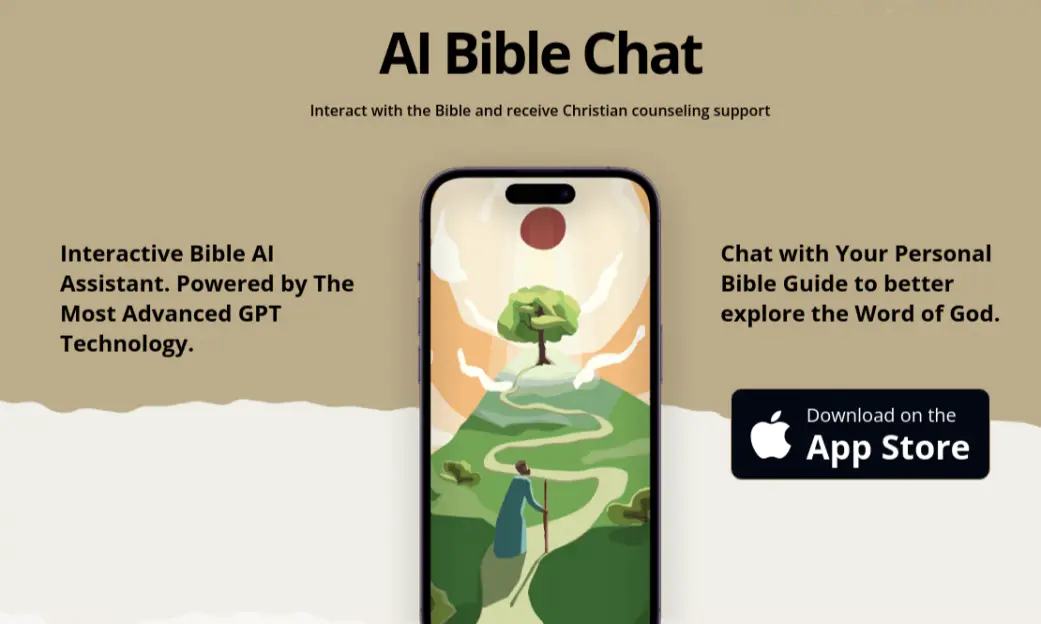
Bible Chat—A New Way to Engage with the Bible

The TikTok Ban Makes REDnote the Most Downloaded Free App on the App Store

Muse Dash Level Walkthroughs: Beat Every Stage with Ease

iwee - The Best Video Chat App for Personal and Professional Use

Best Fashion Deals on SHEIN-Fashion Shopping Online App This Year

Microsoft's Major Overhaul: Farewell to the Familiar Microsoft 365
Recommended Apps

Email - Fast & Secure Mail
Productivity

Ibotta: Save & Earn Cash Back
Shopping

Disney+
Entertainment

Music Video Editor - Vidshow
Tools
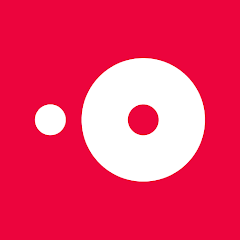
OpenTable
Food

Pregnancy App & Baby Tracker
Parenting

Microsoft Teams
Business

Google’s Find Hub
Tools

Little Caesars
Food

FlareFlow: 1-Minute Dramas!
Entertainment