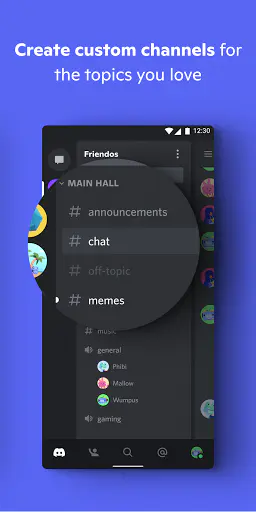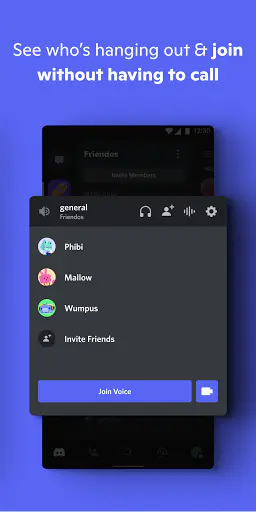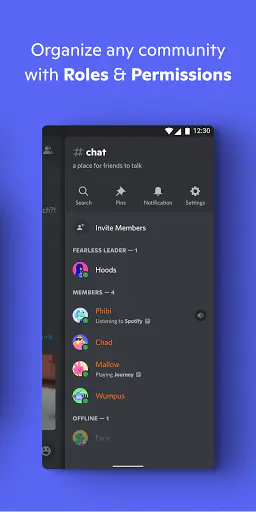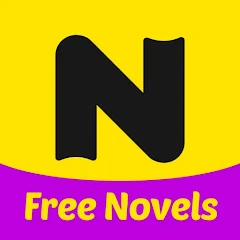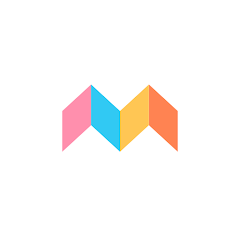Discord - Talk, Play, Hang Out
Discord - Talk, Play, Hang Out App Info
Features of Discord - Talk, Play, Hang Out
Meet New Friends
At Discord, you can meet interesting people from all around the world. You can voice chat with your friends, gossip, and talk about any topic you like. With Discord, communication becomes easier.
Immersive Chat
By choosing a voice channel in Discord, you can chat with your nearby friends at any time. Low-latency voice makes for a more comfortable and immersive experience. You can also video chat with your friends, watch their live games, and do more things to bring you closer together.
Circles For Like-minded People
No matter how niche your hobby is, you can find friends with the same hobby in Discord. You can join a game club, a book club, or a music club of your choice.
Freedom Of Expression
You can talk freely on any of the channels, share your daily life and talk about the world. You can also share funny videos, favorite selfies, etc. Discord offers a platform for you to go ahead and express yourself!
Tips
Connect other services to your account.
After setting up a Discord account, users can connect other services to the Discord account, which enables more features. If you're going to connect the Spotify account to Discord, your friends will see what you're listening to. Similarly, connecting with PlayStation Network, Xbox, and Steam, will allow others to see what you're playing currently.
Put servers into folders.
Discord allows users to connect many servers to the account, which can be a mess if there are too many of them. Well, categorizing servers into folders is the best way to create a well-organized Discord account. You may top one server to another, and a folder will be created automatically!
Customize users' volumes.
Some of your friends might be quieter or speak louder than others, which makes their audio files too quiet or too loud to be heard. That is when you use the feature to either boost or reduce their audio volume level. Just head to the web apps, and click on a username to adjust the volume through the User Volume slider.
Share whatever you want on the screen.
Users can share the entire desktop or a specific program window when doing a closed video call by clicking the Screenshare button underneath the thumbnails. You can even stream with your friends by clicking the Go Live button next to your name inside a voice channel.

Discord - Talk, Play, Hang Out
Version Varies with deviceUpdated May 27, 2025
Related Articles

AI Hug: How DreamVid’s AI Kiss & Hug Videos Are Redefining Virtual Intimacy in 2025

Last War: Survival Game – The Ultimate Guide to Mastering 2025’s Hottest Survival RPG

Can AI Guess Your Nationality by Face? Exploring MyFace App in 2025

How to Maximize Savings with DoorDash Promo Codes in 2025: Ultimate Guide

Easy Homescreen: The Ultimate Guide to Simplifying Your Android Setup

Perfect Your Photos with Peachy - AI Face & Body Editor: A Comprehensive Guide
Recommended Apps

Secure VPN-Safer Internet
Tools

Netflix
Entertainment

Rakuten Viber Messenger
Communication

AR Drawing : Trace Anything
Art&Deign

Eventbrite App
Entertainment

rednote
Social

Booking.com: Hotels & Travel
Travel

NuFACE
Beauty

The ORA App
House & Home

LinkedIn: Jobs & Business News
Business