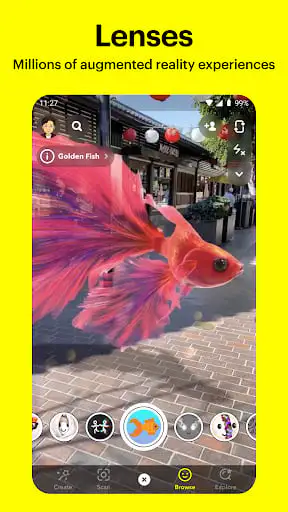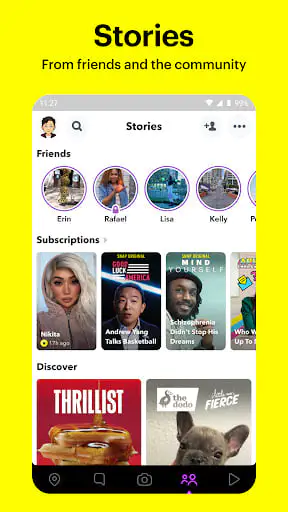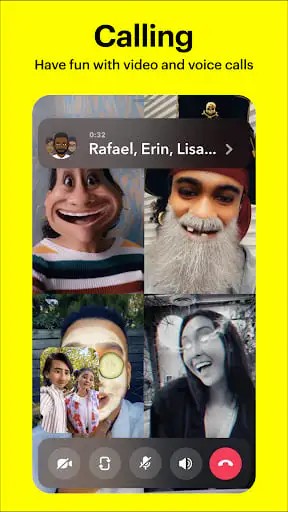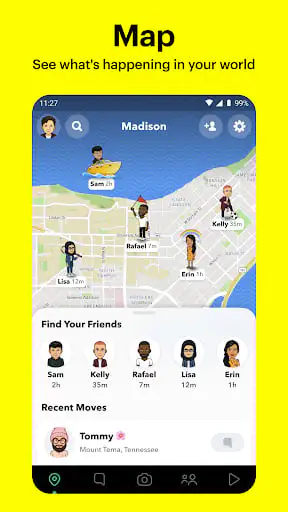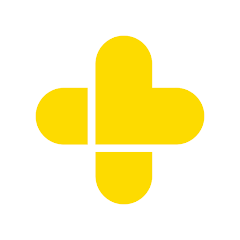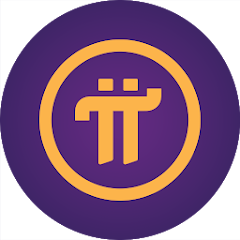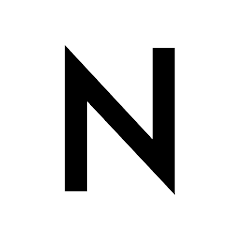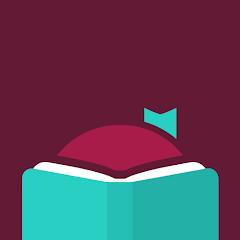Snapchat
Snapchat App Info
Features of Snapchat
Various Chats Out Of Your Need
On Snapchat, you can stay in touch with your friends and family through live messaging, group stories, video chats, and disposable/non-disposable messages by your choice. Special lenses, effects, or stickers are available for different chat modes.
Share Your Life With Stories
You can use all the lenses, effects, and fun stuff to make short videos and share them as stories for friends or followers to see. You can also check what they're doing by their stories.
Create Fun Pics & Videos With Snaps
It's simple to use Snapchat. Snap to take a photo, and hold to make a video. There're always new effects to use. Try to discover your favorite ones!
Catch What's Trending Now
You may also see news and trending things of greater interest on the main page of Snapchat, where you can pick topics of your tastes. And Daily Snapchat will make a selection of news and posts out on your interests.
Tips
Only want close friends to see?
On Snapchat, you can share stories with a particular group by creating group chats. It allows you to share your snaps with close friends only. After creating a group chat with selected friends, the group will appear in your chat section. As the group owner, you'd be the only one to share snaps and see which friends checked your stories.
Use your own Bitmoji characters.
Snapchat allows you to use your own Bitmoji characters. It would be more entertaining if you link the Bitmoji app, import the stickers and use them in snaps. With a simple tap on the sticker icon from the top toolbar in the editing mode, your imported Bitmoji stickers would show right up!
Use multifilters to make your snap eye-catching.
Snapchat allows you to apply different filters in your snaps, like background changes. Making your snaps more striking is always a convenient way to catch more attention, and the various filters can help you with it!
Grab more attention!
You can record a video to express your feelings and then grab the attention of your friends by uploading your videos. To shoot a video, you just need to hold the camera button for ten seconds, and it will start recording. You may also record your video hands-free for 8 seconds.

Snapchat
Version 13.43.0.43Updated May 28, 2025
Related Articles

Explore the Best Zipper Lock Wallpapers Screen Apps for 2025

What Are the Best Features of Xiaohongshu You Shouldn't Miss?

Get Creative with These Fun Emoji Battery Widgets for Your Device

Best Free Skins for Roblox Clothing: 2025 Game Mods Collection

Best MONOPOLY GO! Game Features You Need to Know in 2025

ShortTV - Watch Dramas & Shows: The Ultimate Guide to Free Online TV Streaming in 2025
Recommended Apps

GPS, Maps, Driving Directions
Maps

Adblock Browser: Fast & Secure
Communication

Google Home
Lifestyle

Walmart: Shopping & Savings
Shopping

Sling: Live TV + Freestream
Entertainment

HolMe Dating app: Meet People
Social

YouVersion Bible App + Audio
Reference

Local News: Headlines & Alerts
News

OfferUp: Buy. Sell. Simple.
Shopping

ZEPETO: Avatar, Connect & Live
Entertainment