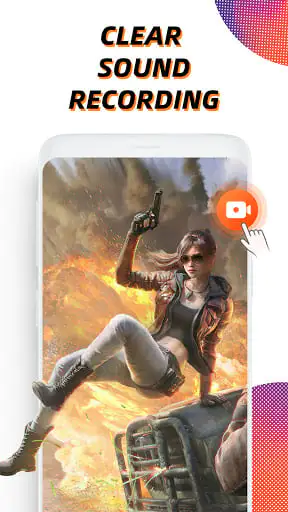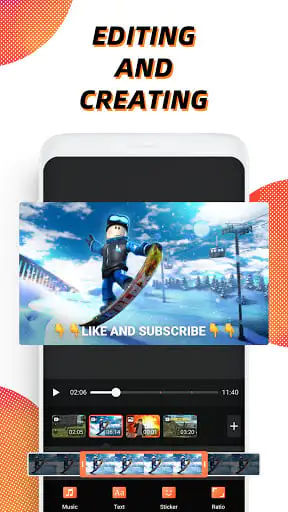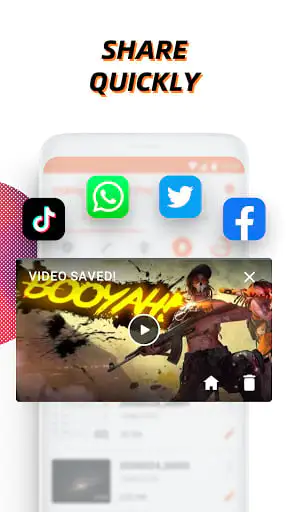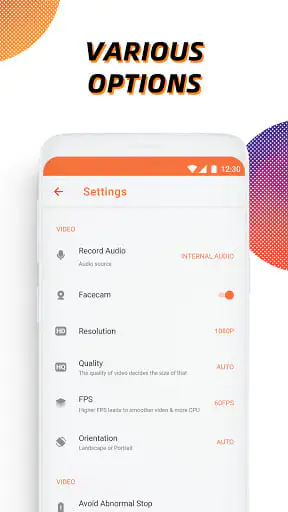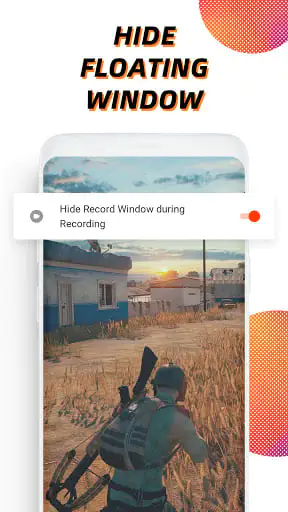Screen Recorder - Vidma Record
Screen Recorder - Vidma Record App Info
Why Vidma Recorder is the Ultimate Screen Recording Solution for 2025
All-in-One Video Editing & Recording Tool
Vidma Recorder stands out as a comprehensive screen recorder and video editor, offering unlimited free usage for both iOS and Android users. Whether you're creating tutorials, gaming content, or personal videos, Vidma Recorder allows you to record, edit, and share your creations seamlessly. Download the latest version today and experience the freedom of time-limitless recording.
Premium Recording Quality for an Immersive Experience
With Vidma Recorder, enjoy high-definition screen recording at 1080p and 60fps, ensuring the best viewing experience for your audience. The app provides flexible options to record with or without sound, catering to all your video creation needs. Perfect for both professional and casual users, Vidma Recorder delivers unmatched quality in every recording.
Effortless Recording with Smart Shortcuts
Vidma Recorder simplifies the recording process with its intuitive floating window feature. Start or stop recordings instantly, even while multitasking. The unique shake-to-stop functionality makes it easy to end recordings without interrupting your workflow. Whether you're on iOS or Android, Vidma Recorder ensures a smooth and efficient recording experience.
Advanced Video Editing Features
Transform your recordings with Vidma Recorder's powerful editing tools. Rotate, crop, and trim videos with precision. Enhance your content by adding music, adjusting playback speed, and incorporating stickers or text overlays. Vidma Recorder's free editing suite makes it easy to create polished, professional-looking videos in minutes.
Pro Tips for Maximizing Your Vidma Recorder Experience
Enhance Engagement with Face Cam Integration
Take your screen recordings to the next level by adding a face cam feature. Whether you're gaming or reacting to content, Vidma Recorder allows you to capture your expressions simultaneously. This feature creates a more personal connection with your audience, making them feel like they're right there with you. Download the latest version to start using this engaging feature today.
Frequently Asked Questions About Vidma Recorder
Is Vidma Recorder Free to Use?
Yes, Vidma Recorder is completely free for both iOS and Android devices. While some features may require watching ads, you can enjoy unlimited screen recording and basic editing without any charges. Download now and start creating!
How Can I Improve Video Quality in Vidma Recorder?
For optimal video quality, navigate to Settings > Video Configuration in Vidma Recorder. Here, you can adjust the resolution and frame rate to match your recording needs. The latest version supports up to 1080p at 60fps for crystal-clear recordings.
What Should I Do If I Encounter Recording Errors?
First, ensure your device has sufficient storage space. If issues persist, update to the latest version of Vidma Recorder or report the bug through the app's settings menu. Our support team is constantly working to improve the app's performance for both iOS and Android users.

Screen Recorder - Vidma Record
Version 3.7.41Updated Mar 10, 2025
Related Articles

Conquer the Extreme: Discover Epic Tips for Extreme Sports Kuwait App
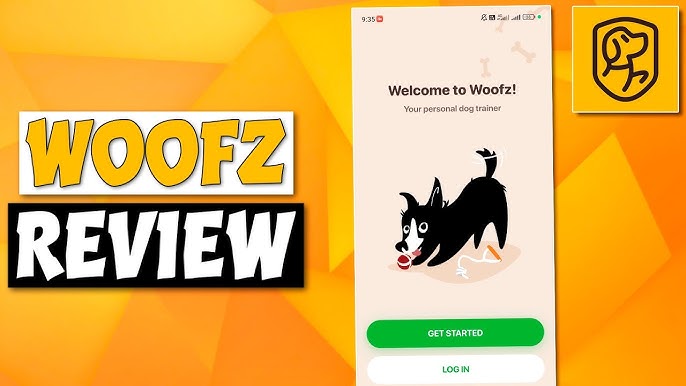
Celebrating National Pet Day with Woofz: A Complete Review and Usage Guide

Easy Homescreen: The Ultimate Guide to Simplifying Your Android Setup
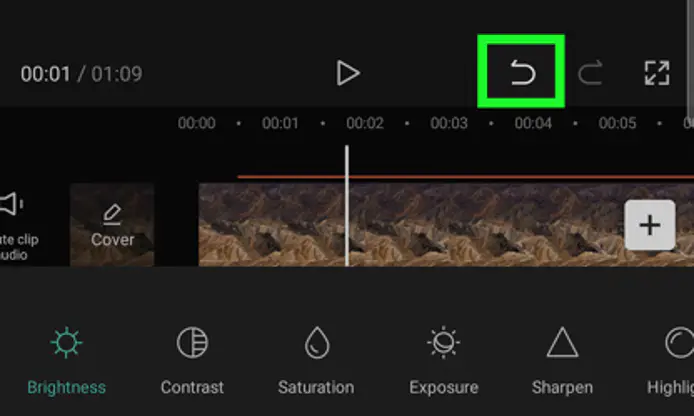
CapCut Video Editing: How to Enhance Your Video Quality

Google Gemini vs ChatGPT: The Ultimate 2025 APK Productivity Toolkit Showdown

Binge-Worthy TV Series Available on Hulu Today
Recommended Apps

Prayer Times - Azan Pro Muslim
Lifestyle

MMGuardian Parental Control
Parenting
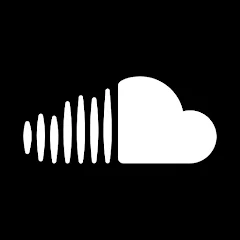
SoundCloud: Play Music & Songs
Audio

Toca Boca Hair Salon 4
Education

PayPal - Pay, Send, Save
Finance

Scoreboard - Keep score
Sports

All mobile Secret Codes
Libaries & Demo

SnapTick - Download Video TT
Video Playback

PC Optimum
Shopping

Securus Mobile
Communication